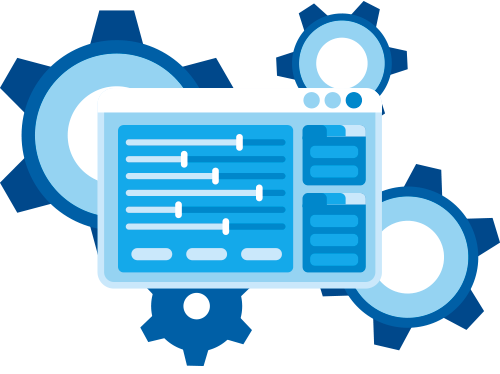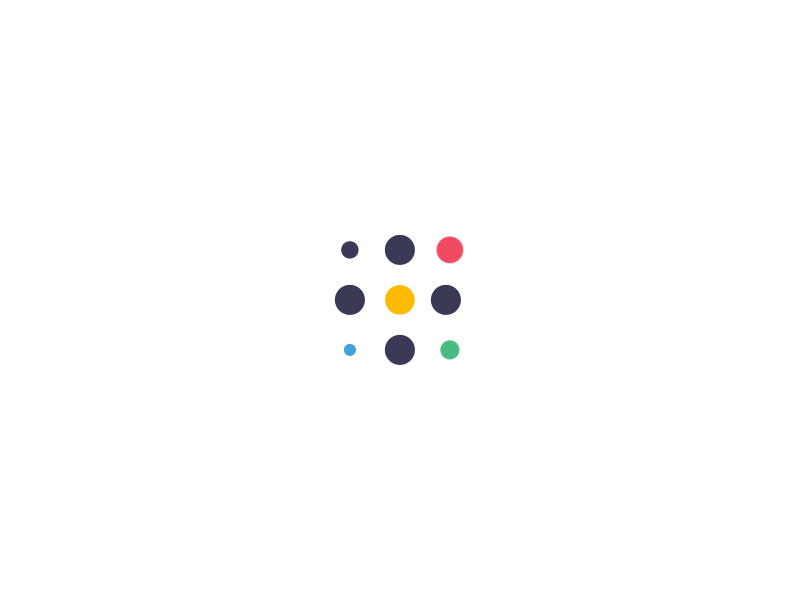Managing Multiple Accounts on MetaTrader 4 Android
- Comments Off on Managing Multiple Accounts on MetaTrader 4 Android
- Service
Managing multiple accounts on MetaTrader 4 (MT4) for Android can enhance your trading experience, allowing you to diversify your portfolio, follow different strategies, or separate personal and professional trading activities. This guide provides everything you need to know about effectively managing multiple accounts using the metatrader 4 android app.
Setting Up Multiple Accounts
The first step in managing multiple accounts on MT4 for Android is setting them up. The MT4 platform allows you to have multiple trading accounts under different brokers or even under the same broker. To begin, download the MetaTrader 4 app from the Google Play Store. Once installed, open the app and follow these steps:
Log In to Your First Account: Enter your login credentials for the first account, including your account number and password. Ensure you choose the correct server associated with your account.
Add More Accounts: After logging in, tap the Menu button and select Settings. In the settings menu, you can find the option to Manage Accounts. From here, you can add additional accounts by selecting Add New Account. Enter the required credentials for your new account.
Switching Between Accounts: Once you have added multiple accounts, you can switch between them easily. Simply tap the Menu button, go to Accounts, and select the account you want to use. This feature allows you to monitor and trade across all your accounts seamlessly.
Advantages of Managing Multiple Accounts
Managing multiple accounts can provide several advantages:
Risk Management: By diversifying your trading activities across different accounts, you can better manage risk. For instance, you may choose to allocate different portions of your capital to various trading strategies, reducing the impact of a poor-performing strategy on your overall portfolio.
Strategy Segmentation: If you prefer to use different trading strategies, having separate accounts allows you to track the performance of each strategy independently. This clarity can lead to better decision-making and improved trading outcomes.
Personal vs. Professional Trading: Many traders find it beneficial to keep their personal trading activities separate from their professional ones. Having distinct accounts helps maintain discipline and allows for clearer financial tracking.
Best Practices for Managing Multiple Accounts
Consistent Monitoring: Regularly check each account to stay updated on your trades and overall performance. Use the MT4 app’s push notifications to alert you of significant market movements or account activity.
Document Your Strategies: Keep a record of the strategies you implement in each account. This documentation will help you evaluate their effectiveness and make necessary adjustments.
Stay Organized: Use different names or labels for each account if your broker allows it. This way, you can easily identify which account corresponds to which strategy or purpose.
Secure Your Accounts: Ensure that all your accounts are protected with strong passwords and two-factor authentication if available. Security should always be a priority when managing multiple accounts.
Conclusion
Managing multiple accounts on MetaTrader 4 for Android can significantly enhance your trading capabilities. By setting up and maintaining separate accounts, you can better manage risk, diversify your strategies, and keep your personal and professional trading activities organized. With the right practices in place, you can navigate the complexities of multiple accounts effectively and make informed trading decisions. Whether you are a beginner or an experienced trader, mastering this aspect of trading will help you leverage the full potential of the MT4 platform.
Tags: Forex broker